As we know glTF is a file format for 3D scenes and models using the JSON standard. It is an API-neutral runtime asset delivery format developed by the Khronos Group 3D Formats .
So we have a bundle of texture along with a 3D object which we can see directly in our web browsers.
And when it comes to exporting the glb(gltf) mesh and motion from CC3 and iclone, we generally face some issues, so today we will discuss how we can export it for sandbox.
So 1st we need to install Babylon js exporter for autodesk maya, here I am sharing the link of the plugin.
https://doc.babylonjs.com/resources/maya
You may see I have already installed it via the set up provided in the installation folder.
Now start> Autodesk Maya
And go to windows>Setting/Preferences>Plug-in manager
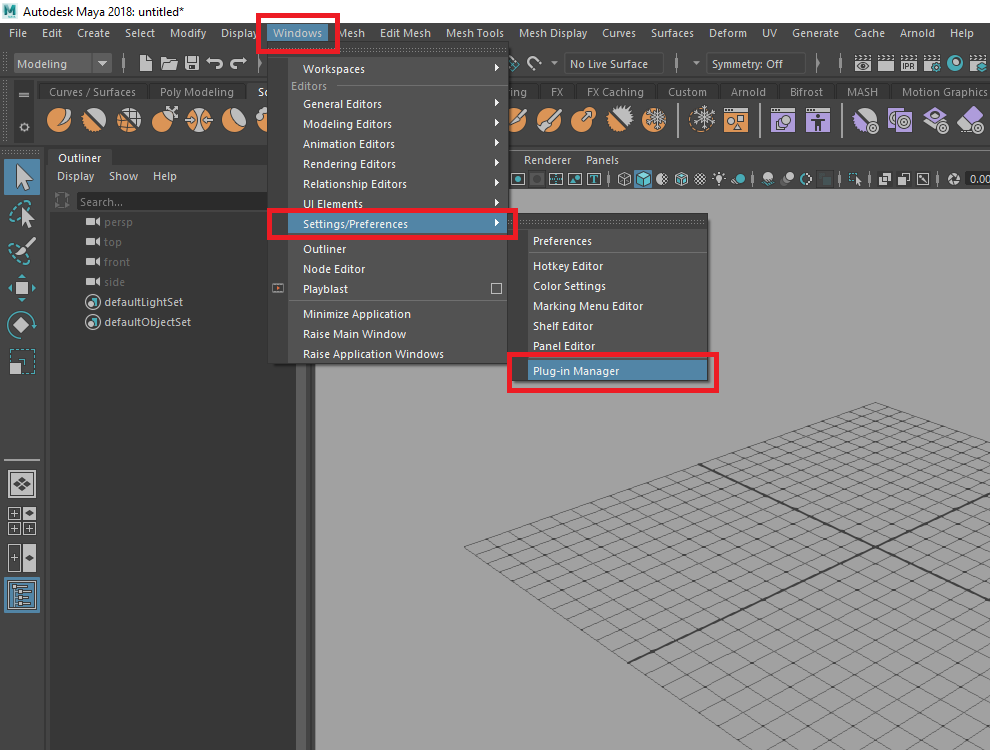
And you have to write Maya 2 and check the options
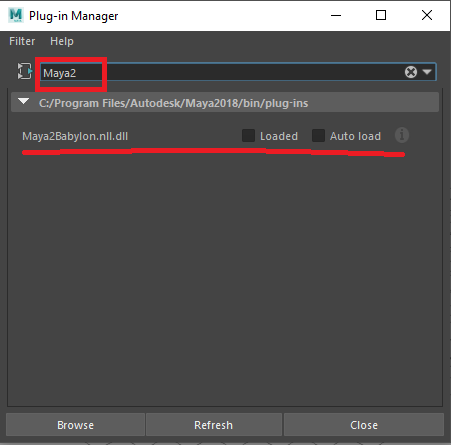
And now you may see the option in the menu bar,like the given image below
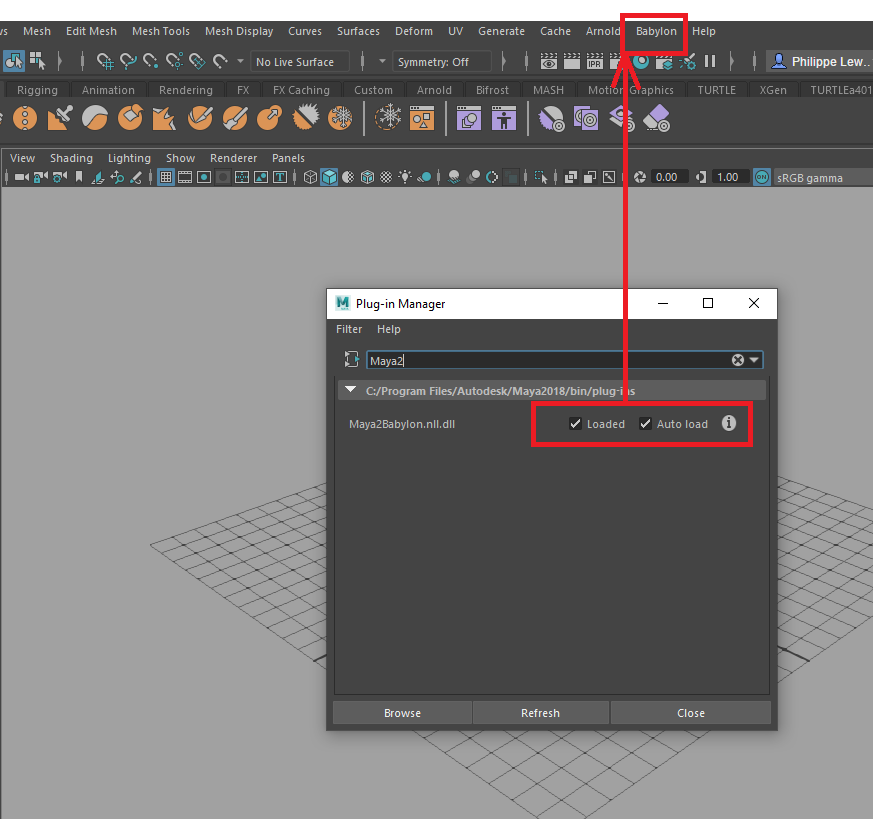
Now you have to import the fbx (exported from CC3) in Maya, you can in the given image
You may see the transparency issue after import which you can resolve by breaking the transparency map from the material slot.
Then you have to convert every material to ai standard materials i.e. arnold shaders as you can see in the image below.
And finally after converting all the material into arnold shader you will have the final result which you have to export into glb
For that you have to go to babylon> babylon file exporter which will open a dialogue box.
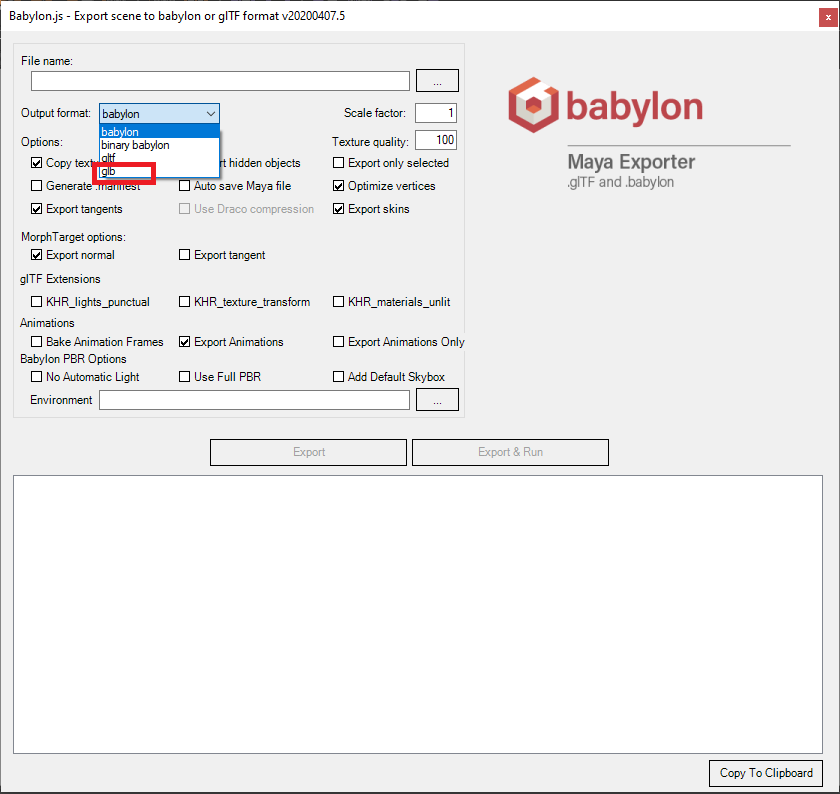
In this adjacent image you may see there is a glb option, we have to select the option and give the file name. You have no need to select any mesh from your viewport, just export it.
It will take some time to export.
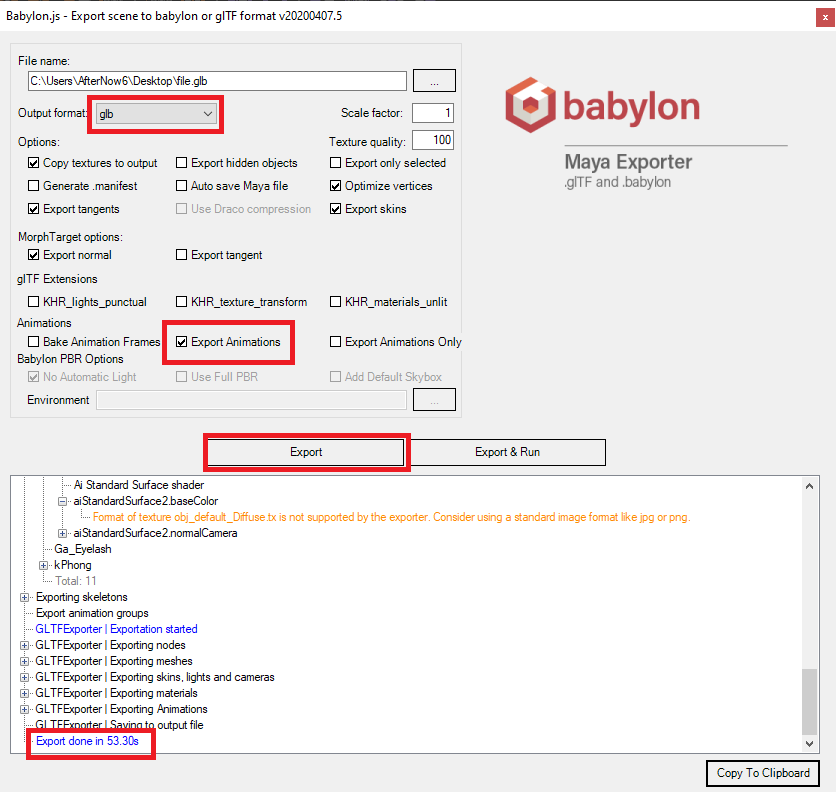
You may see it has taken around 54 sec to export, so get panic .
And finally you have the final result. Which you can check in the link
https://sandbox.babylonjs.com/
And you will have the final version of your glb without any issues.

