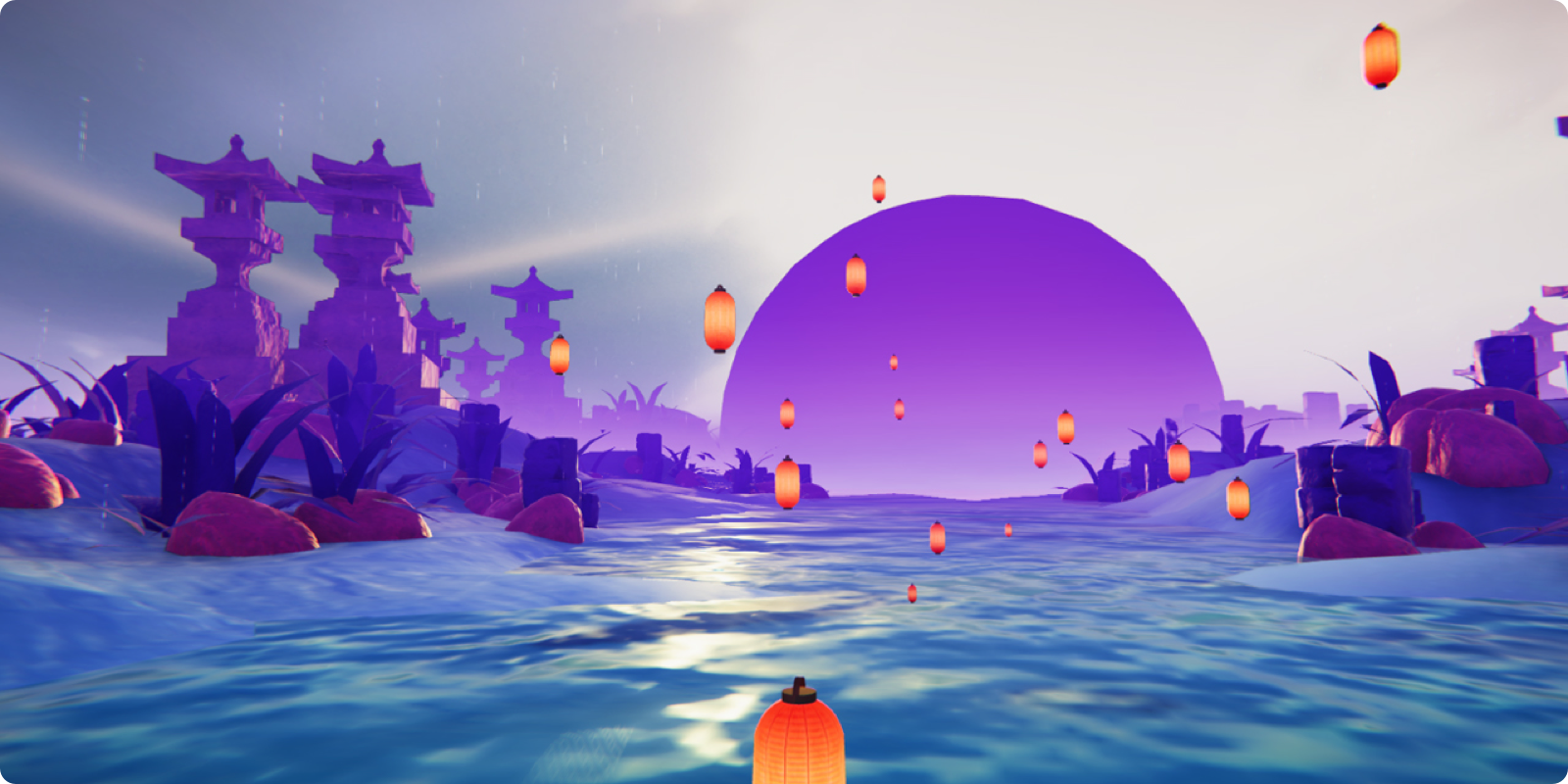We recently worked on a design project for TRIPP, a health technology startup company developing virtual reality (VR) experiences that impact mood and mindfulness.
TRIPP is primarily targeting corporations, providing them with minimal VR stations located in conveniently accessible areas in the office space. Their vision is to provide short, guided meditation experiences to corporate employees in order to improve focus, relieve stress, and regenerate throughout their workday.
AfterNow helped TRIPP by designing the UI/UX of their mobile app, as well as improving their existing VR user flows.
Mobile App
The mobile app serves as a supportive app to the VR experience, helping users to keep track of their meditation sessions and their mood fluctuations. The app's primary purpose is to notify users to hit their weekly meditation goals as well as notify them when a new experience is available.

Home
Every feature in this app has a purpose and the home screen is where users can get a bite-sized summary of their mood and their weekly goal. It also serves as a hub to enter the other features of the app.
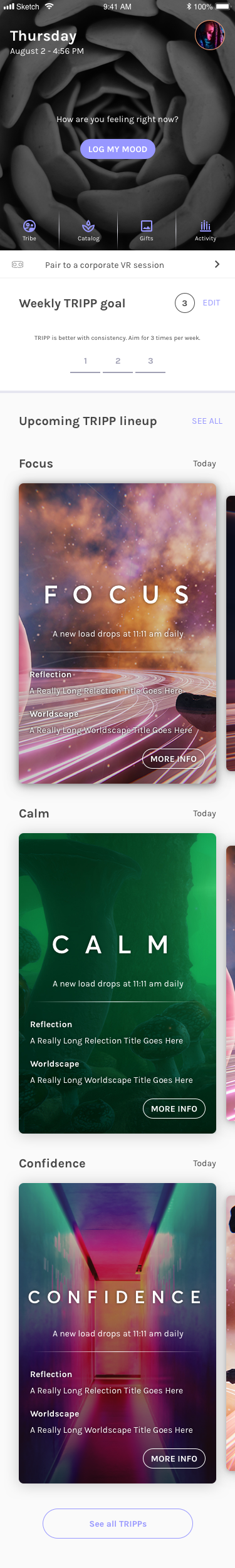
Gifts and Tribe
The Gifts feature and the Tribe feature, although different, work hand in hand with each other. “Gifts” are essentially personal photographs that users can upload to personalize their TRIPP VR experience. These can either be a “gift” to yourself or to other people in your Tribe. Your Tribe is your community in TRIPP, and for corporate use-cases, your colleagues in the same team or department. The gifts you choose to share with your Tribe will show up in the Tribe feed from which your community can select to see in their TRIPP experiences.
Activity
Activity is perhaps the most robust feature in the mobile app. It is a calendar where users can track their past VR experiences, mood and mood fluctuations over various periods of time. The feature also allows them to take detailed journal entries that may or may not be associated with a particular TRIPP.
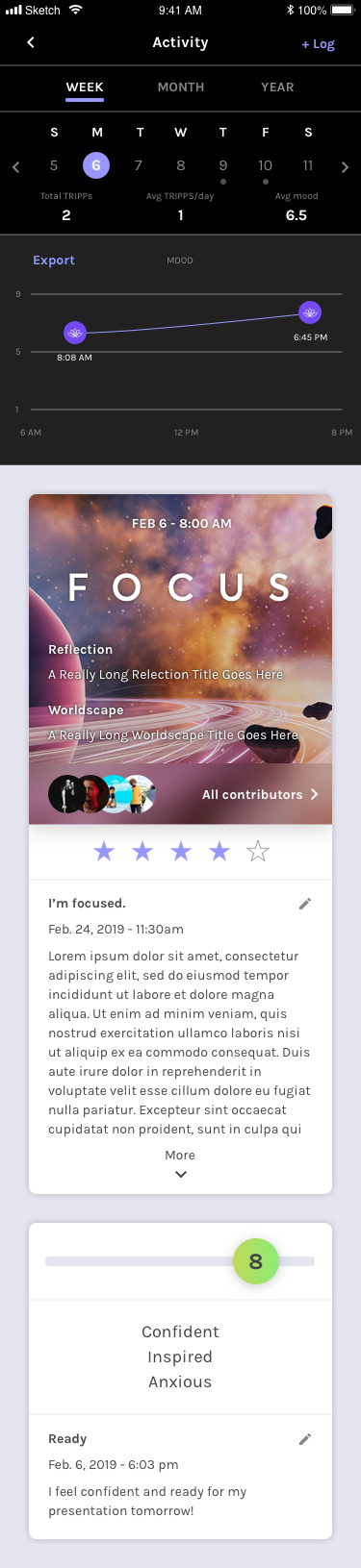
Virtual Reality Flow
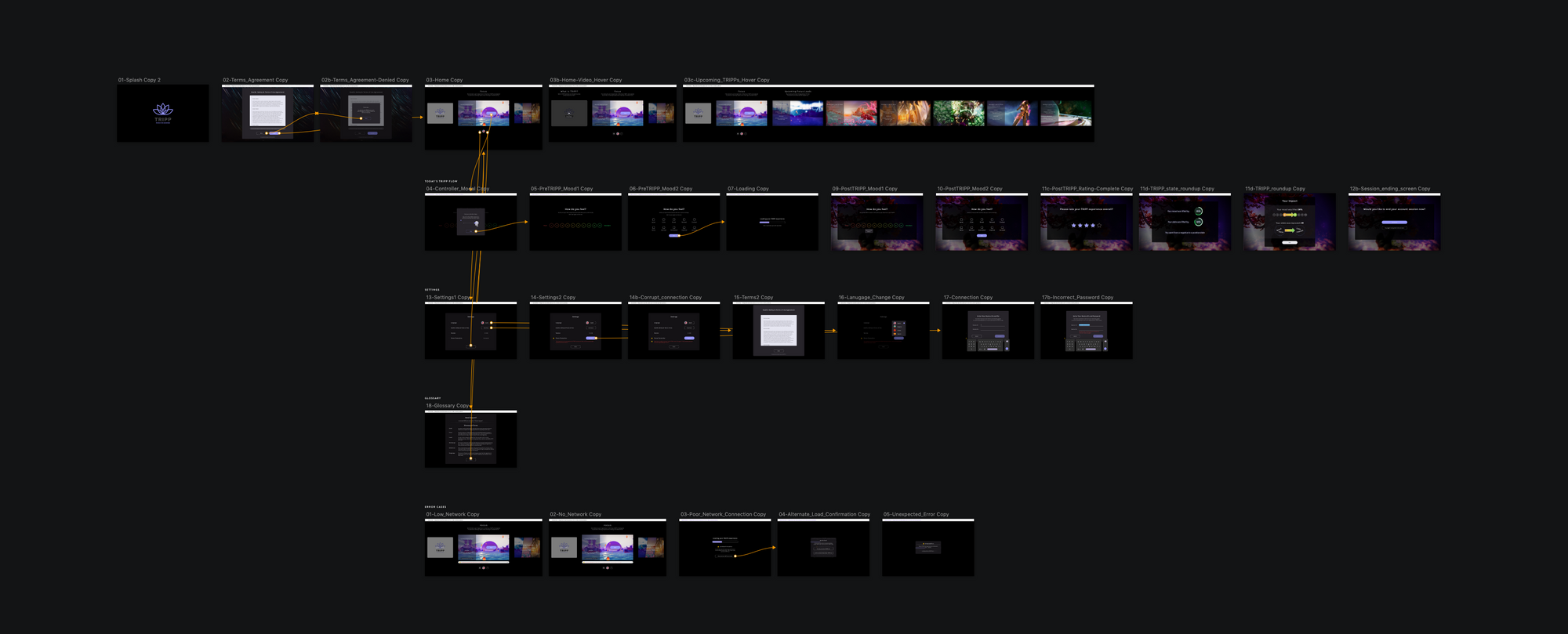
With the notifications and personal activity tracking in the mobile app, the corporate VR user flow presented a unique challenge. Employees need a quick and easy way to connect their TRIPP session on a public hardware device to their personal accounts in order to accurately track activity.
Creating a traditional account login was the simpler option but the experience of typing on a virtual keyboard in a VR headset is clunky, at best. After considerable thinking and discussion, we decided to go forward with an account connection using a user's mobile device.
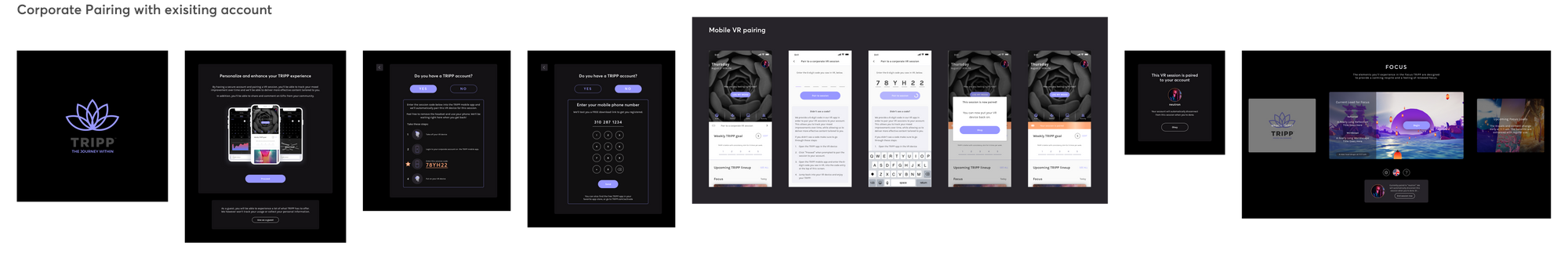
We made the assumption that most users log into their mobile accounts and stay logged in thereafter. This is the typical user behavior on social media apps like Instagram, Facebook, Twitter, etc.
The idea is to leverage the habit of staying logged in to provide quick and secure account connection on TRIPP's public VR stations.
Here's how the primary flow works - An employee who has an existing account on TRIPP will put on the corporate headset at the office VR station and automatically be presented with a list of steps to follow, as demonstrated below:
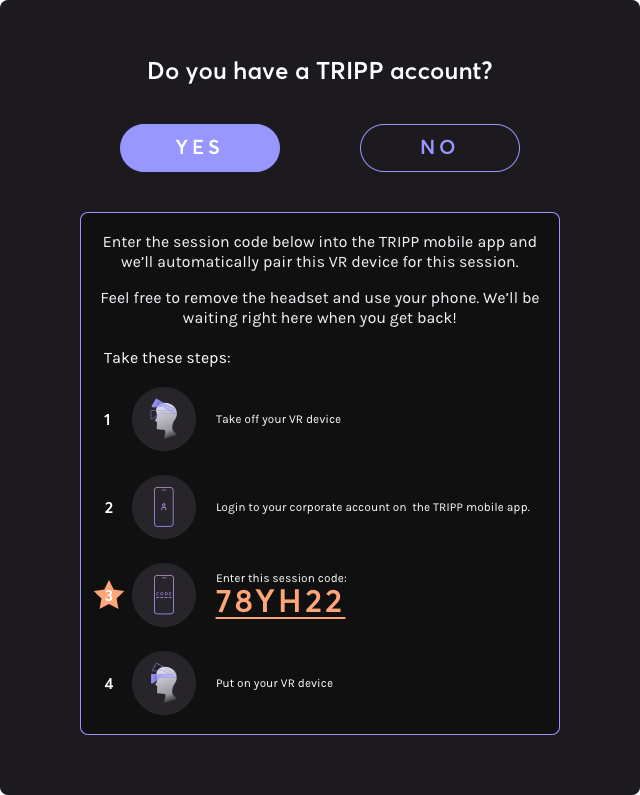
Employees also have the option to use the device as a guest if they please. The guest option will not log the corporate session to their account and thus their daily goal.
We are excited to hear about the test result with TRIPP's corporate groups. More on that later..
TRIPP’s VR experiences will be available to general consumers in the near future but they are initially launching their product to corporate clients.