We often get asked the question, what is the difference between Prez and Spatial?
Simply put, AfterNow Prez focuses on the creation and delivery of a polished presentation to an audience, while Spatial is primarily a meeting platform.
Spatial might be where the ideas are formed and brainstorming sessions are held, but Prez is the platform where final concepts are designed and delivered.
In fact, there are many instances where our team begins ideation and holds meetings using Spatial, and then jumps into Prez for the production and delivery stage.
Let’s look at Prez’s core differentiators in more detail below.
AfterNow Prez is a Communication Platform to Create and Deliver Premium Presentations in AR and VR

While working with the likes of Anthem, Boeing, Hersheys, Hyperloop and TMobile, we have seen one consistent pain point across all use cases that Augmented Reality and Virtual Reality presentations solve for: communication.
Whether it’s communicating an internal initiative, a new product, a proposal or training, AR and VR provide a medium for messages to be communicated effectively, standing out from the field of content and ultimately delivering results that exceed expectations.
AfterNow Prez is the result of these learnings, an accessible, code free and easy-to-use platform designed specifically for presenters to create and deliver premium content for clear and concise communication.
Team leads can take everything that has been deliberated and discussed in collaboration tools such as Spatial, and create and deliver the ultimate presentation experience in Prez.
How We Differ: Our Approach to 3D Presentations
When you arrive in a presentation powered by AfterNow Prez, you will notice right away that the look and feel is very different to that of Spatial. It’s a more formal setting with a customized environment, and a singular point of focus (the presentation).
There are a number of unique approaches we take into consideration for design that include the following:
Presentation Mode is Focused on the Formal Delivery of Content
In AfterNow Prez, the focus is solely on the presenter and content of the presentation. Every attendee arrives in the same space oriented in a perfect position to view the presentation, examine 3D models, read text, and each receive the same quality of audio that is spatialized to draw focus to the content of the presentation.
Audio is Uniform and Controlled by the Presenter
In Prez, the presenter has primary control of audio. They can toggle between their voice only, or enable audience members to speak. This enables organized, one-at-a-time exchanges to prioritize concise and attentive communication.
Attendees can raise their hand to speak, and the presenter is simultaneously notified.
Point of View (PoV) Puts Everyone in the Front Seat
There is no back seat to our presentations. Each audience member is front and center. The look and feel is that of a one-on-one presentation no matter the audience size. For executives, potential clients, or pupils in a large class, this delivers a consistent message to each attendee- that they are the one the presenter is speaking to.
It’s an effective way to deliver content in an inclusive manner, to win the attention of each audience member, and to encourage active participation when the floor is open for questions.
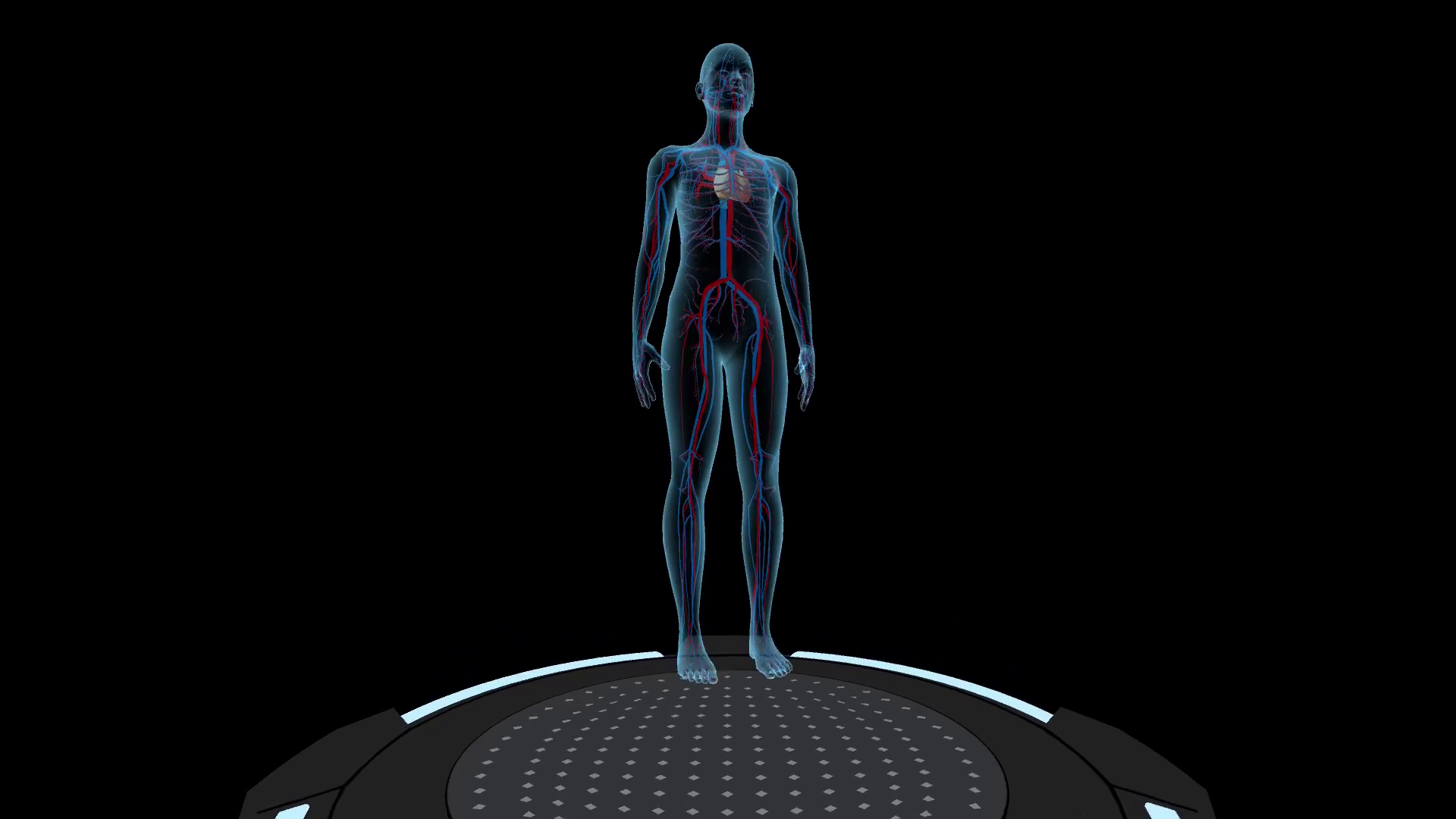
No Avatars Means No Distraction
Audience members see their hands only. This removes any point of friction on the onboarding process, as a user simply arrives in the presentation without having to go through additional avatar customisation menus. It also means there are fewer distractions as a user's eyes are solely on the presentation taking place.
Custom Environments for Every Context
When delivering the presentation in virtual reality, custom environments can be easily selected or uploaded to create the ideal setting for each presentation.
Importing, Sharing and Viewing 3D Objects Made Easy
Prez enables users to upload GLB and GLTF files, pictures, video, audio, and animated 3D objects. This makes presentations memorable and tangible, which is highly effective for memory recall.
Deliver a Message Within Time Constraints
While brainstorming sessions can go on for hours, Prez focuses on delivering content in efficient time constraints, focusing first on the presentation of information, and then on questions or exchanges to clarify communication for the decision making process.
A Seamless Experience for First-Time AR and VR Users
Prez’s interface is an all-in-one solution where presentations can be made and deployed. It’s a code-free AR and VR presentation builder that anyone can use.
We leverage the advantages of virtual reality and augmented reality to create an optimized setting for the communication of content and ideas. User onboarding, experience and interfaces have all been simplified to achieve just one goal, the delivery of a premium presentation.
When to Use Each Platform:
Our users, including Fortune 50 companies, come from the worlds of engineering, healthcare, consumer goods, aerospace, education, transportation, and telecommunications. In many cases we use Spatial for the ideation phase, and ArterNow Prez to deliver the final premium content piece.
Here are some examples of which stage or activity we will use Spatial, and when we use AfterNow Prez:
| Spatial | AfterNow Prez | |
|---|---|---|
| Interactive Prototypes | Yes | |
| Meeting with 3D presentations | 2D PowerPoint Only | Yes |
| Product Pitch | Yes | |
| Product Design & Reviews | Limited to small GLB | Yes |
| Education & Remote Learning | Yes | |
| Training | Yes | |
| Creating & Distributing Premium content | Yes | |
| Data Visualization | Yes | |
| Post-it ideation | Yes | |
| Cross-Platform Meetings | Yes | |
| Daily Meetings | Yes | |
| Brainstorming | Yes |


