With AR and VR technologies becoming more prevalent in health care, manufacturing, EAC, training, and education, the needs for 3D content are growing.
Our communication is slowly evolving to 3D as the technologies mature. See my article "We live in a 2D world" for more details on that current and upcoming change.
Just four years ago, to create 3D content, you had to learn sophisticated software like Blender, Maya, Autodesk, SketchUp, or Rhino. They all had a pretty steep learning curve that made it accessible to professionals who can dedicate a career to it.
Then came Tilt Brush (April 2016), a software that lets you draw in 3D in VR. It is a well design application that works. I used to invite my artist friends over and watch them create in VR. Their understanding of the app, where instant. Within 10 minutes, they where drawing creating beautiful art in 3 dimensions.
Just after that, a series of 3D designs or drawing application got released on the market. Quill, Medium, Blocks, GravitySketch, Tvori. All with different approaches, usability, features, and target audience.
To create compelling, immersive presentations, I will cover a small selection of apps that are easy to use and works well.
My top favorite
Those are my top personal favorite, but I have been creating 3D content in VR for more than three years. It means that those top 3 are not necessarily the simplest to get started.
They are, in my opinion, the most featured and efficient to create great 3D content.
Maquette
Maquette is currently free and created by a team at Microsoft. It's available on Steam, which means you need a Desktop VR setup like HTC Vive, Microsoft Mixed Reality VR, or Oculus Rift S.
Its one of my favorites because its pretty well design to create and test User Interfaces. It includes tons of features that make creating content quick and efficient.
One of its strengths is aligning and positioning content.
It's full-featured, so it takes a little bit of time to master it entirely, but to create simple 3D objects, you can get going with their tutorial video in about 20 minutes.
One of the great values to use Maquette is that it exports 3D objects in GLB (gltf), which is the format that AfterNow Prez uses.

| Pro | Con |
|---|---|
| Export GLB | Requires Desktop setup |
| Export GLTF | Not the most intuitive |
| Full featured | |
| It’s Free | |
| Backed by Microsoft |
Gravity Sketch
https://www.gravitysketch.com/
Gravity Sketch was my best favorite for a very long time. It's very intuitive to use once you pass the initial learning curve or learning what each button of the controller does. You can create very nice 3D models very fast with a lot of details and accuracy.
To create a curved shape, it's one of the best tools on the market. Its concept of layers makes it very easy to create sketches and polished 3d form on top of it.
It's available on Desktop PC as well as the Quest. One drawback is its price. It can be expensive if you want all the features.
I strongly suggest starting with their video tutorial to learn each of the controller features. It takes about 10 to 20 minutes. After that, it is very natural and intuitive to use.
The basic version only exports in OBJ format, which is not compatible with AfterNow prez, it will require extra steps to convert to GLB to add it to your AfterNow prez presentation.
| Pro | Con |
|---|---|
| Available on Quest | Doesn't export GLB |
| Very natural UX | Not Free |
| Quick to master | |
| Layers | |
| Curve 3d objects |
Sketchbox
https://www.sketchbox3d.com/creation
Sketchbox is a simple, easy to use 3D creation tools. It's similar to Maquette in terms of user experience but doesn't have any advanced features. Its first strength is multi-user capability. You can work on a 3D object with someone else, like google doc. You can also use the multi-user feature to bring your stakeholders in VR to review your work and get feedback.
The second strength is that it supports the Quest, and it's free.
Its the only free 3D tool available on the Quest.

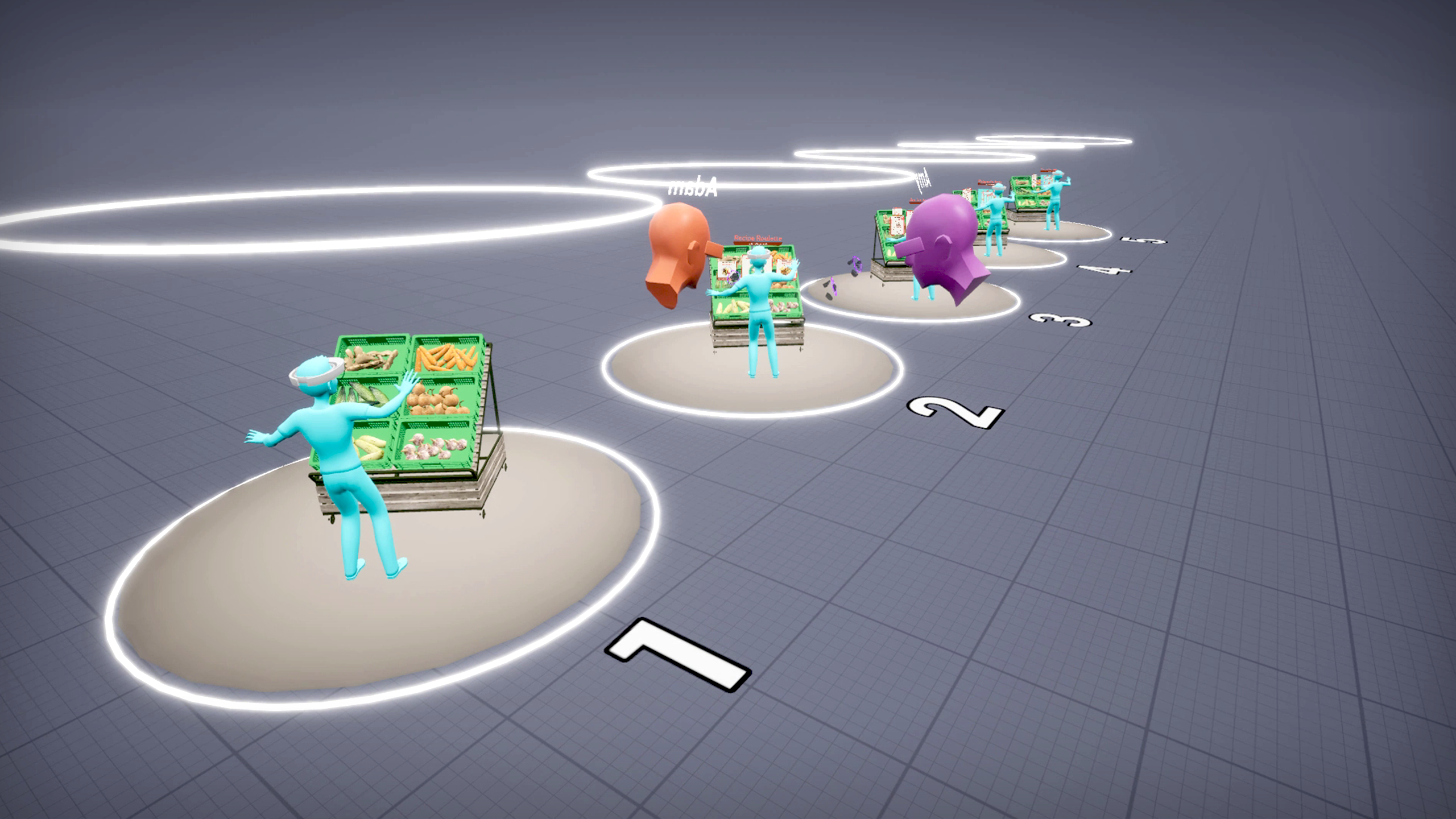
| Pro | Con |
|---|---|
| Availble on Quest | Doesn't export GLB |
| Free | Less features |
| Quick to master | |
| Multi User | |
| Realtime Collaboration |
Drawing tools
Tilt brush
Tilt Brush was one of the first VR drawing tools. Its design for drawing and focus more on the artistic side of things. Tilt Brush is more like Photoshop or Concepts app, where Gravity Sketch is more like Illustrator.
Its means you will have tons of great brushes and effect, but it will be difficult to create simple shapes like rectangles or spheres.
Tilt brush is available on PC and Oculus Quest. The Oculus Quest version exports directly GLB files. The format supported by AfterNow Prez.
| Pro | Con |
|---|---|
| Availble on Quest | Not Free |
| Export GLB | Mainly for drawing |
| Quick to master | |
| Create beautiful art | |
| Export to Unity3D |
Quill
It is similar to Tilt Brush, a drawing tool. It also supports keyframe animation with a timeline.
Its not a beginner tools and takes a bit of time to get used to it. Its very powerful and beautiful shorts like "Dear Angelica" were created with Quill.
| Pro | Con |
|---|---|
| Precise drawing | Only on PC |
| keyframe Animation | Mainly for drawing |
| Create beautiful art | Not intuitive |
| Export to Unity3D | |
| Lot of features |
Sculpting tools
Medium
https://www.oculus.com/medium/
Similar to Quill, it's a tool for artists to create 3D sculptures. It simulates a set of sculpting tools. It's fun and creative. Easy to use and allow very curved and organic shapes.
:::info
Not sure it's still available as it got given/sold to Adobe.
:::
Gravity Sketch
https://www.gravitysketch.com/
See my top favorite section above
Blocks by Google
https://arvr.google.com/blocks/
Block is a good 3D sculpting tool, its very simple, almost minimalist, but supports all essential elements to create any kind of shape.
It's great to create a simple low poly 3D object quickly.
"Low Poly" means "small number of polygons," which result in better performing 3D objects. VR and AR devices are limited in the number of polygons they can process.
Blocks is integrated with poly.google.com, a site where users can share their creations from Tilt Brush and Blocks.
| Pro | Con |
|---|---|
| Easy to use | Only on PC |
| Low Poly | bulky look like legos |
| Easy to publish | Not easy to export |
| Only minimal features |
Prototyping tools
Maquette
https://www.maquette.ms/
See my top favorite section above.
SketchBox
https://www.sketchbox3d.com/creation
See my top favorite section above.
TVori
https://tvori.co/
See the Animation tools section.
Animation tools
TVori
https://tvori.co/
TVori makes it very easy to create animations. Instead of the traditional keyframe animations like Quill or traditional 3D tools, you can move objects in 3D and record the path and speed. You can then move back the timeline to incrementally improve your animation. I found it super easy to use and created my first animated movie in less than a few hours.
Started as a 3D sculpting and animation tool, now it's more focusing on the prototyping for AR/VR application. A bit like Maquette but with animations.
Overall, it's as easy to use as Maquette with a bit fewer features but support animations that are important for prototyping.
| Pro | Con |
|---|---|
| Easy to use | Only on PC |
| Easy Animations | Expensive |
| Well featured | Not easy to export |
| Nice video recorder |
Quill
https://quill.fb.com/
See the drawing tool section-


