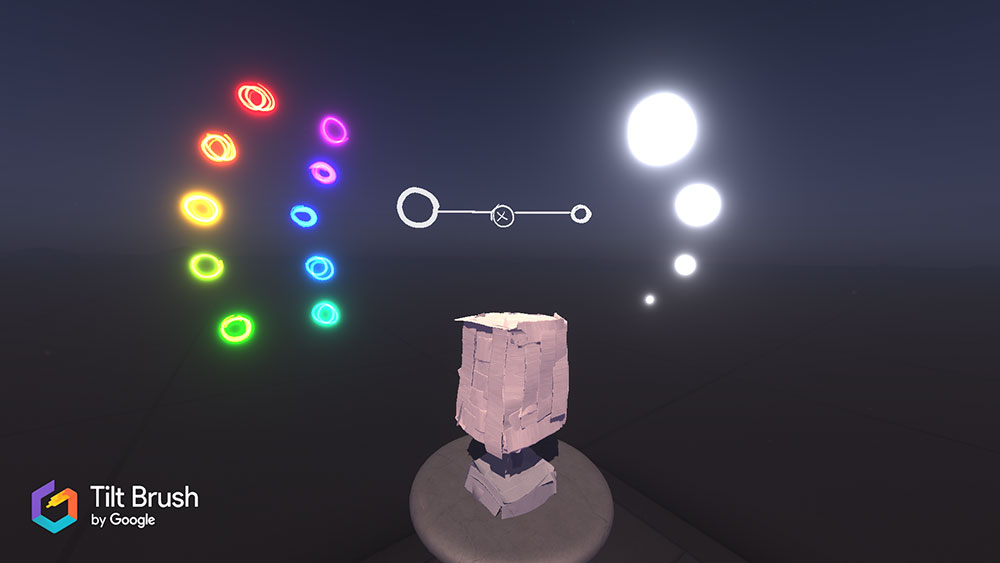Tilt Brush is an app for the HTC Vive, and it's quite remarkable. It lets you create with two controllers shaped like chunky wands, which you can use to lay paint down and construct an image. You can even change your brush size and color and change the medium you’re painting in -- from something that looks like oil to painting with streaks of light that glow and have intensity, to flat, textureless spreads of color, to slashes of shimmering and crackling fire or brilliant shimmering stars.
If painting with light, fire and stars wasn't cool enough, you can paint in 3D and essentially make sculptures. You can also animate these sculptures since some brushes, like fire, are animated. You can paint trees, people, tables, cars -- whatever you want, really.
Here are some examples:
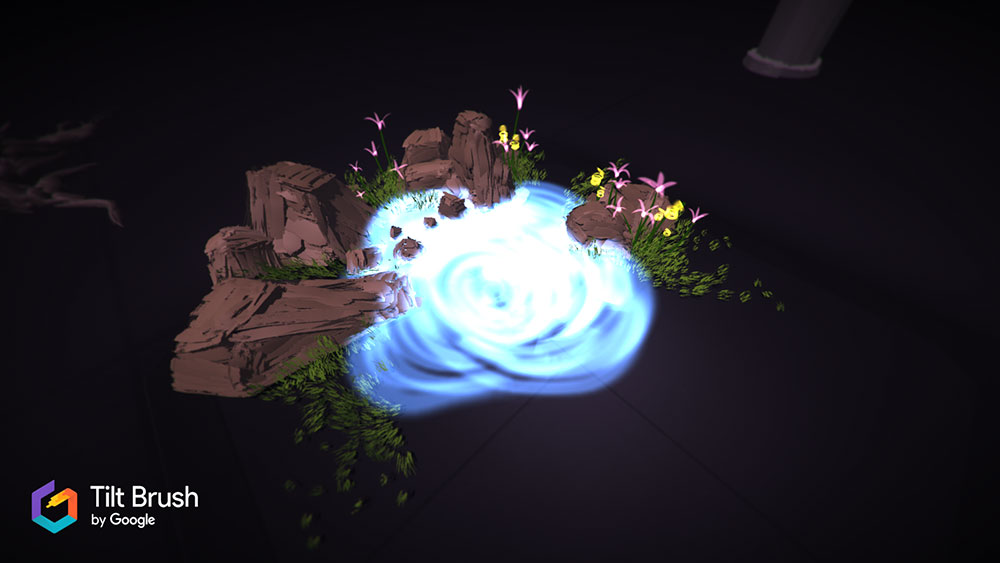
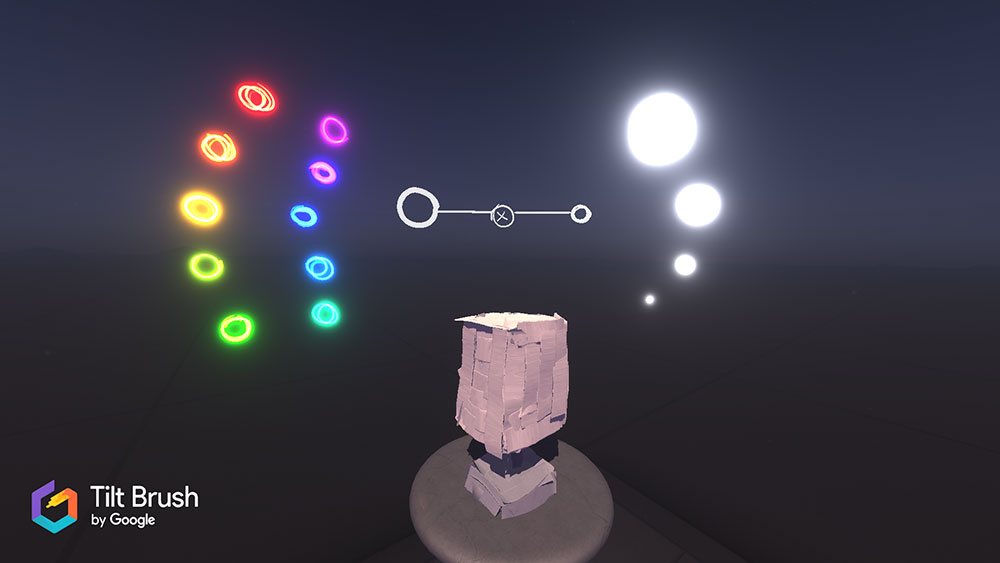
You can probably tell I'm a fan of this strange and wonderful piece of software. As someone who gets easily bored with VR games (and most non-VR games for that matter), I can stay in Vive headset painting for four hours at a time. I find myself with a stupid grin on my face everytime the app surprises or inspires me with a new brush I've overlooked. What does the snow brush do? Oh! It makes snow that actually and perpetually falls!
Setting aside my undeniable glee, here's an appraisal of the VR app through my graphic-designer goggles.
Things that work
I've used several VR and AR headsets, and I think the Vive has the best controllers. They are fantastic and very responsive. They seem almost purpose built to act like brushes, which leads me into the user interface, which is remarkably familiar. I didn't notice it at first, but the way the UI is set up, one of your wands is a brush and the other is a sort of palette --- you use your brush wand to point at different colors on your palette and press a button to select. The same is true for picking different brushes and tools. This makes for a reasonably intuitive experience, which even after four straight hours isn't exhausting. I think it's one of the better UIs for a VR app.
Here's an image of the UI at work:
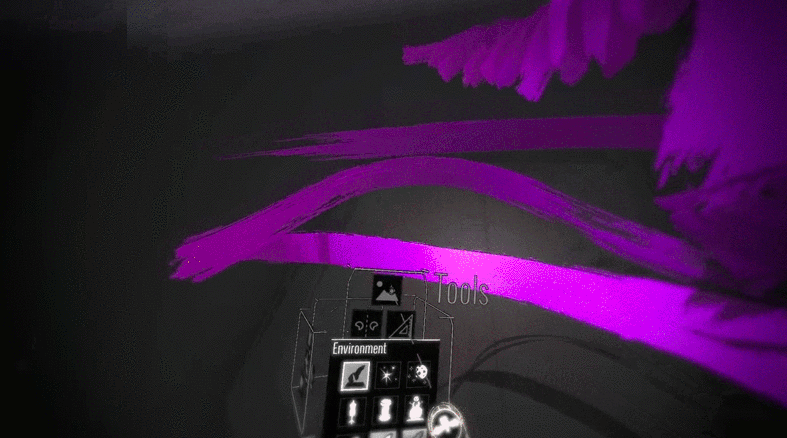
Things that need work
I'm pretty accustomed to tools like Adobe Illustrator and Photoshop and the plethora of options for tool customization - especially for Photoshop brushes. Tilt Brush is the equivalent of Microsoft Paint in terms of tool options, and that's no bueno. But even those minimal options don't really detract from the experience of working in 3D; at times I forget the pedestal in my painting isn't real and I lean up against it only to almost fall. That's how immersive this is. It goes to show that even limited tools like this are far superior to the premier 2D versions of creative software.
Something that's also no bueno: the sharing. You can only take screenshots and gifs that are watermarked. There aren't many options for the gif export, which is frustrating. There's also the option to live stream your work online, but I don't really care about that when I want to work on a project privately.
While I'd appreciate a wider array of brushes and controls for those brushes (like opacity, shape dynamics, texture control), I think being able to move individual and groups of strokes is more important. I feel a bit annoyed that I'm not able to do that several times while creating, like I normally would in 2D software. I don't always think of something in its absolute placement and I would like to change the placements -- especially for a mark, or group of marks, that I really like and need to move but can't. I have to either live with the way it is or delete it and start again. Grouping and moving are core features of the Adobe suite that I really do miss them.
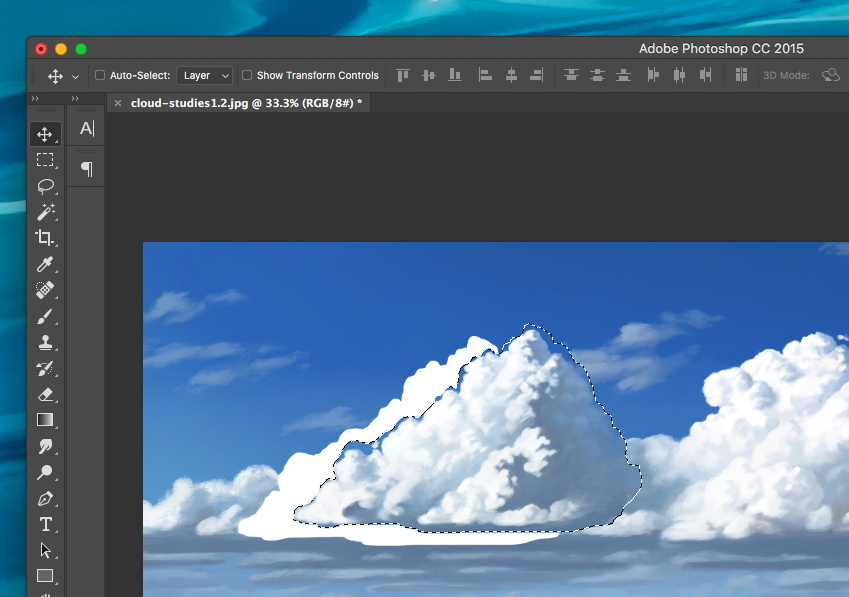
This is an early product for a field in its toddler phase, and while I still think there are some not too-far-off improvements, Tilt Brush will in no way replace professional tools for creating - especially for 3D artists that use programs like Maya and Cinema4D. This is a product aimed at the casual and hobby artist, and that's not a bad thing. This VR equivalent of Microsoft Paint fills a gap in the Vive app catalog.